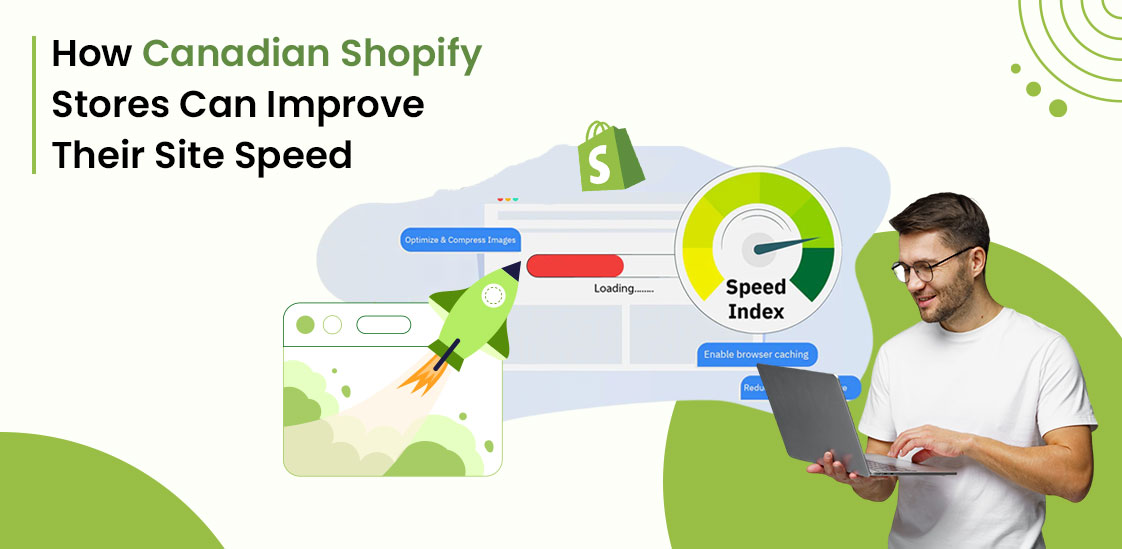
In the fast-paced world of e-commerce, every second counts. For Canadian Shopify Stores, a slow-loading website isn’t just an annoyance; it’s a direct threat to your sales, customer satisfaction, and even your search engine rankings.
Think about it: have you ever clicked on a link, waited a few frustrating seconds, and then just hit the back button? Your customers are no different. In fact, studies show that a delay of just one second can lead to a 7% reduction in conversions! When you’re competing in a vibrant Canadian market, you can’t afford to leave sales on the table.
The good news is that improving your Shopify store’s speed is entirely achievable. While Shopify handles a lot of the heavy lifting with its robust infrastructure, there are crucial steps you can take to optimize your storefront. Let’s dive in.
What is Website Speed Optimization?
Website speed optimization is the process of improving the load time of your web pages. In simpler terms, it’s about making your website appear on a user’s screen as quickly as possible after they click on a link or type in your URL. This involves a range of techniques, from compressing images and minifying code to leveraging efficient server responses and caching strategies.
For a Shopify store, optimization focuses on refining the elements that Shopify provides (like themes, app integrations, and image handling) to ensure they work together seamlessly and efficiently. It’s not about making your site load “fast enough,” but rather making it load as fast as possible to provide an exceptional user experience.
Why is Speed Optimization Important for Canadian Shopify Stores?
Speed optimization is critical for Canadian Shopify Stores aiming to stay competitive in today’s fast-paced e-commerce landscape. A faster site not only improves user experience but also helps capture customers who might leave slower competitor sites.
Google recommends a page load time of under two seconds for online stores, and research shows that bounce rates nearly triple when pages take longer than three seconds to load. Imagine a Shopify store with an average order value of $70 and 4,000 daily visitors; a one-second delay could lead to thousands in lost revenue every day. Beyond conversions, slow-loading sites suffer in search rankings. Google prioritizes websites with strong core web vitals, meaning performance directly affects visibility on Canadian search results.
Additionally, if you’re investing in paid advertising, slow landing pages can lower your Google Ads Quality Score, driving up your cost per click. In a market where acquisition costs are rising, speed optimization is not optional; it’s essential for growth and profitability.
Key Factors That Affect Shopify Store Speed
Understanding what slows down your store is the first step toward optimizing it. Several interconnected elements contribute to your Shopify store’s overall performance:
Ecommerce Platform: While Shopify is known for its robust infrastructure, customization, and third-party integrations can introduce performance bottlenecks. Choosing the right setup and avoiding unnecessary complexity is key.
Hosting: Shopify handles hosting for its users, which generally ensures stability and speed. However, stores with heavy traffic or large media files may experience slowdowns if not properly optimized.
Site Architecture: A cluttered or poorly organized site structure can lead to longer load times. Simplifying navigation, reducing page depth, and streamlining content delivery can improve performance.
Excessive Third-Party Apps: Many store owners install apps to enhance functionality, but each app adds scripts and resources that can slow down the site. Regular audits to remove unused or redundant apps are essential for maintaining speed.
10 Ways Canadian Shopify Stores Can Improve Their Site Speed
Improving site speed requires a combination of strategic decisions and technical adjustments. Here are several proven methods to enhance performance:
1. Use a Content Delivery Network (CDN)
A CDN helps deliver your store’s content from the nearest server to your visitors. For Canadian Shopify Stores, this is especially useful since shoppers may be spread across large distances. By reducing latency and server response times, a CDN ensures product pages, images, and checkout processes load faster, creating a smoother shopping experience.
2. Keep Theme Customization Minimal
Shopify themes are designed for performance, but heavy modifications often slow things down. Too many custom features, animations, or poorly optimized code can add unnecessary weight. Stick to lightweight adjustments that improve user experience and functionality. If you need major changes, consider hiring Shopify Store Developers who can code efficiently without compromising site speed.
3. Add Quick View Options on Category Pages
Quick view allows shoppers to see product details without fully loading a new page. This cuts down on server requests and reduces friction in the shopping journey. Customers can browse faster, compare products easily, and stay engaged, which ultimately improves their overall shopping experience and helps lower bounce rates.
4. Eliminate Excessive Pop-Ups
Pop-ups can be useful for collecting emails or promoting sales, but too many create clutter and frustrate customers. They also increase load time if loaded with scripts. Limit usage to essentials like discounts or newsletters, and keep designs lightweight so your store remains fast and customer-friendly.
5. Simplify Homepage Sliders
Multiple sliders with large images and animations often drag down homepage performance. Instead, highlight key products or promotions with a single hero image or optimized banner. This keeps your design clean, reduces load times, and makes sure visitors focus on your store’s most important content right away.
6. Optimize Images (Compress, Resize, Reduce)
Images are often the biggest culprit behind slow load times. Compress files without losing quality, resize them to display size, and use formats like WebP for smaller file sizes. Optimized visuals keep your store looking professional while maintaining quick load speeds, which is crucial for conversion and SEO performance.
7. Use Lightweight Video Embeds
Videos grab attention but can be heavy if they load automatically. Use lite embeds that show a thumbnail and only load the video player when clicked. This reduces initial page weight, speeds up the site, and ensures videos don’t slow down users who aren’t interested in watching them.
8. Minimize Redirects and Fix Broken Links
Redirects and broken links create unnecessary delays and frustrate customers. They also weaken SEO authority. Conduct regular audits of your store, streamline redirect chains, and fix broken links to keep the shopping journey smooth. This helps your store maintain speed, ranking, and trust with visitors.
9. Enable Lazy Loading for Media
Lazy loading ensures images and videos below the fold load only when users scroll down. This prevents the browser from downloading everything upfront, reducing page weight and improving perceived speed. It’s an easy win for Shopify stores and directly benefits Core Web Vitals scores.
10. Manage Scripts with Google Tag Manager (GTM)
Tracking codes and scripts can easily pile up, slowing down your site. Google Tag Manager centralizes all your analytics and marketing tags in one place. This means fewer scripts cluttering your theme, easier management, and faster page loads for your customers.
Tools to Test and Monitor Store Speed
Regularly testing and monitoring your store’s speed is crucial for ongoing optimization. Here are some indispensable tools:
Google PageSpeed Insights: This free tool from Google provides a comprehensive report on your page’s performance on both mobile and desktop, along with actionable suggestions for improvement. It’s excellent for understanding core web vitals.
GTmetrix: Offers detailed reports on page speed performance, including Waterfall charts that show the loading order and time of individual assets. It often provides specific recommendations on how to fix identified issues. A great tool for deeper analysis.
Shopify’s Store Speed Report: Found within your Shopify admin under “Analytics > Reports,” this report gives you an overall performance score and identifies specific pages that are slower than average, along with common issues. It’s a great starting point for pinpointing problem areas.
Lighthouse (Google Chrome Developer Tools): Built directly into the Chrome browser, Lighthouse provides audits for performance, accessibility, SEO, and more. It’s a quick way to get on-the-fly insights into any page on your store.
Conclusion
Site speed is not just a technical concern; it is a business requirement. For Canadian Shopify Stores, optimizing speed means improving conversions, enhancing SEO, and delivering a better customer experience. In a market where users expect instant results, speed can be the deciding factor between success and failure.
Store owners should make speed optimization a regular part of their maintenance routine. By leveraging the right tools, minimizing unnecessary elements, and focusing on mobile performance, they can build stores that meet and exceed customer expectations.
If you need expert help improving your Shopify store speed, our team at Webzia Infotech can help you build a faster, smoother shopping experience. Whether you’re launching a new store or refining an existing one, working with experienced Shopify Store Development experts can make all the difference.




